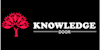Web & Graphic Design
2 Courses Bundle Certified By CPD | Learn From Experts | **Tutor Support & MCQ Assessment Included** | 100% Pass Rate
Knowledge Door
Summary
- Exam(s) / assessment(s) is included in price
- Tutor is available to students
Add to basket or enquire
Overview
Develop the confidence and competence in Graphic & web design to become a professional Graphic & web designer with this ultimate bundle Web & Graphic Design course!
What you’ll get:
This bundle package features the following courses, offering an incredible learning opportunity to enter the professional world and impress your potential employers with an extensive knowledge base and top-notch skills!
- Web Design
- Graphic Design
This bundle Web & Graphic Design course is perfect for beginners who are new to Graphic & web design and want to kickstart their career as well as those professionals who want to further climb the ladder of success and set themselves apart from other employees.
This extensive Web & Graphic Design course has been designed to equip you with the essential knowledge and skills needed to become a confident Graphic & web designer and will give you all the knowledge & credentials that you need to excel in your new role.
If you are aspiring to start your career as a graphic & web designer or you just want to boost your knowledge and skills on Graphic & web design, but don’t know where to start, then this Web & Graphic Design course will set you up with the appropriate skills and expertise needed to take your professionalism to the next level.
This comprehensive Web & Graphic Design course will give you all the necessary skills and a valuable insight into Graphic & web design to boost your career in this field and possibilities, by getting the essential skills and knowledge you’ll need from this Web & Graphic Design course. There are always new skills to learn and new knowledge to accumulate when you work as a graphic & web designer, this Web & Graphic Design course will fully prepare you to embrace all of the essentials skills and knowledge in this field.
Whether you’re a beginner seeking to learn the basics of Graphic & web design or a professional wanting to stand out from the crowd with a unique skill set, you’ve come to the right place! It’s time to put your passion to work and lay the groundwork for a rewarding career by enrolling in this Web & Graphic Design!
This bundle Web & Graphic Design course aims to equip you with the industry-best knowledge, skills, and resources in your chosen field to put your career on the fast track to success. This bundle Web & Graphic Design course features 2 premium courses to transform you from an amateur into an expert Graphic & web designer.
On successful completion of this comprehensive, bundle Web & Graphic Design course, you will gain an in-depth understanding of Web Design and acquire exceptional practical skills with Graphic Design to excel as a successful Graphic & web designer in the competitive industry. This bundle Web & Graphic Design course will enable you to apply your knowledge in real life and make a real difference.
What to Expect
You can expect this bundle course to:
- Set you up with the appropriate skills and expertise needed to succeed
- Fully enhance your skillset, polishing your team leading and active monitoring skills
- Equip you with a full range of the necessary skills to propel your career
- Give you a competitive edge in the crowded marketplace
Enrol today and get started on your journey to improve your career prospects with the latest skills and the power of self-belief!
CPD
Course media
Description
Why Learn with Us?
- We have taught and certified more than 50,000+ students and organisations worldwide
- We are committed to helping students start new careers or advance in their chosen career paths
- We have Award-winning Customer Support, and we’re proud of it
- We believe in you. Your success is our success
The Web & Graphic Design is one of our most popular training courses and is perfect for those individuals who want to start a new career path as a graphic & web designer, as well as established professionals who want to test their existing abilities and learn the latest techniques.
Course Curriculum
This comprehensive Web & Graphic Design course has been divided into 2 interactive lessons. This makes for a more stimulating and comprehensive study of all the essential areas of Graphic & web design, which also means that learners will be able to absorb the knowledge in manageable and intuitive segments and retain the vital information without even realising it.
This fully inclusive Web & Graphic Design course includes the following modules:
Learn how to increase your expertise in Graphic & web design by taking the following modules of this popular Web & Graphic Design course.
**Web Design**
Photoshop Crash Course for Web Design
- Aligning Layers
- Stack, Copy + Delete Layers
- Organizing Layers
- Layer Styles
- Type Tool
- Shapes 101
- 5 Essential Tools 101
- Gradient Tools 101
- Smart Objects 101
- History Panel 101
- Retouching Tools 101 – Stamp Tool
- Retouching Tools 101 – Patch Tool
- Retouching Tools 101 – Content Aware Tool
Anatomy of Website - for Web Designers
- Header
- Navigation
- Hero
- Body
- Footer
- Sidebar
Web Design Styles
- Brief History & My Thoughts
- 7 Popular Web Design Styles
- Get Inspired
Grid System + Bonus Tip
- Grid System
- Bonus: Pixel Perfect
Photoshop Web Design Project 1 - Nike
- Briefing of Project
- Images
- Retouch Images
- Retouch Like a Pro – Quick Tip
- Header Part 1
- Header Part 2
- Mega Menu
- Hero
- Body
- Footer
Photoshop Web Design Project 2 - Manhattan
- Logo Redesign
- Header
- Hero Part 1
- Hero Part 2
- Social Proof – Body Part 1 or Part of Hero?
- Body Part 2
- Body Part 4 – Part 1
- Body Part 4 – Part 2
- Footer
- Final Tweaks
Photoshop Web Design Project 3 - Seaside
- Briefing of Project
- Logo
- Header
- Hero
- Body – Services
- Body – Samples Part 1
- Body – Samples Part 2
- Body – Samples Part 3
- Body – Samples Part 4
- Body – Contact
- Footer
- Tweaks
Photoshop Web Design Project 4 - Real Estate
- Briefing of Project
- Retouch Hero Image
- Header
- Hero
- Custom Icons Part 1
- Custom Icons Part 2
- Body – Services
- Body – Property Owner Call to Action
- Body – Listings
- Body – Blog + Sidebar
- Footer
- Tweaks
Photoshop Web Design Project 5 - Watkins Glen
- Briefing of Project
- Header + Hero
- Body – Things to do Part 1
- Body – Things to do Part 2
- Body – Info
- Footer
- Tweaks
Photoshop Web Design Project 6 - Retro Gallery
- Briefing of Project
- Logo
- Header
- Hero Part 1 – Custom Retro Slider
- Hero Part 2 – Custom Retro Slider
- Hero Part 3 – Custom Retro Slider
- E-commerce Listings Part 1
- E-commerce Listings Part 2
- Footer
Photoshop Web Design Project 7 - Trek Mountain Bike Camp
- Briefing of Project
- Watercolor
- Header + Hero
- Body Content
- Body Register
- Footer
The following module of the Web & Graphic Design course will give the exact set of skills and information base that you’ll need to succeed in your chosen career path of Graphic & web design.
**Graphic Design**
Photoshop Layers - What They are and How to Use Them
- How to use Layers in photoshop and what they are
- How to Use Adjustment Layers in Photoshop and Why
Basics for Photoshop Beginners and Graphics
- How to decide what to set your resolution in Photoshop
- How to choose between RGB and CMYK in Photoshop CC and which one should you use
- How to create a new, specific sized document in Photoshop CC
How to Make Your Images Better, in Photoshop!
- Graphic Design Project 1: How to improve images with Exposure Adjustment Layer
- Graphic Design Project 2: How to make your images pop with Photoshop Levels
- Graphic Design Project 3: How to make your images pop with Photoshop Curves
- Graphic Design Project 4: How to change or adjust colors with the Photoshop
- Graphic Design Project 5: How to fix skin + remove color casts in Photoshop
- Graphic Design Project 6: How to properly convert color photos to B&W
- Graphic Design Project 7: How to apply creative color tints with Photoshop
- Graphic Design Project 8: How to create a creative cinematic effect in Photoshop
- Graphic Design Project 9: How to precisely control your edits in Photoshop
How to Create Shapes in Photoshop
- Graphic Design Project 10: How to create shapes in Photoshop
- Graphic Design Project 11: How to create custom shapes: badges & banners
How to Add and Use Text in Adobe Photoshop
- Graphic Design Project 12: How to add and use text
- Graphic Design Project 13: How to apply text to a path in Photoshop
- Graphics Design Project 14: How to Warp Text Around a Shape in Photoshop
- Graphic Design Project 15: How to put text inside of a shape in Photoshop
How to Align Layers With Adobe Photoshop
- Graphic Design Project 16: How to align multiple layers in Photoshop
- Graphic Design Project 17: How to custom align layers with the Marquee Tool
How to Blending Modes with Adobe Photoshop
- Graphic Design Project 18: How to add color accents using Blending Modes
- Graphic Design Project 19: How to quickly and easily remove a white background
- Graphic Design Project 20: How to add textures in Photoshop
- Graphic Design Project 21: How to change colors with Blending Modes
Certificate of Achievement from Knowledge Door
On completion of the Web & Graphic Design course, you will be eligible to obtain the certificate of achievement from Knowledge Door to evidence your new skill and accomplishment, as well as your knowledge and skill set. The certification is available in PDF format, at the cost of £12, or a hard copy can be sent via post at the cost of £35.
Who is this course for?
This comprehensive Web & Graphic Design course is ideal for anyone who is looking to improve their skills and move on to more challenging roles in this sector. Completion of the Web & Graphic Design course will prove your learning potential and provide the impetus to boost their career into whatever direction they choose but gaining an up-to-date perspective of everything involving Graphic & web design.
The Web & Graphic Design course will provide both established professionals and relative newcomers to Graphic & web design with some real advantages, earning extensive knowledge acquiring new skills which will make any candidate’s CV stand out in a crowded marketplace.
Requirements
There is no previous experience or specific entry requirements needed to enrol into this Web & Graphic Design course, any student from any background, and of any age, can enrol into this Web & Graphic Design course and learn at their own pace.
As long as you are seventeen years old, have a basic knowledge of the Graphic & web design and are relatively comfortable with rudimentary IT skills, you will be eligible to enrol into this Web & Graphic Design course.
Career path
This Web & Graphic Design course will bring you new opportunities and new possibilities in an ever-changing job market. Gain the latest techniques, theories, knowledge and confidence that you’ll need to procure the dream job you’ve been looking for. To achieve all this and to gather more valuable credits on your CV, this Web & Graphic Design course could be a critical part of your future.
Questions and answers
Currently there are no Q&As for this course. Be the first to ask a question.
Reviews
Currently there are no reviews for this course. Be the first to leave a review.
Legal information
This course is advertised on reed.co.uk by the Course Provider, whose terms and conditions apply. Purchases are made directly from the Course Provider, and as such, content and materials are supplied by the Course Provider directly. Reed is acting as agent and not reseller in relation to this course. Reed's only responsibility is to facilitate your payment for the course. It is your responsibility to review and agree to the Course Provider's terms and conditions and satisfy yourself as to the suitability of the course you intend to purchase. Reed will not have any responsibility for the content of the course and/or associated materials.